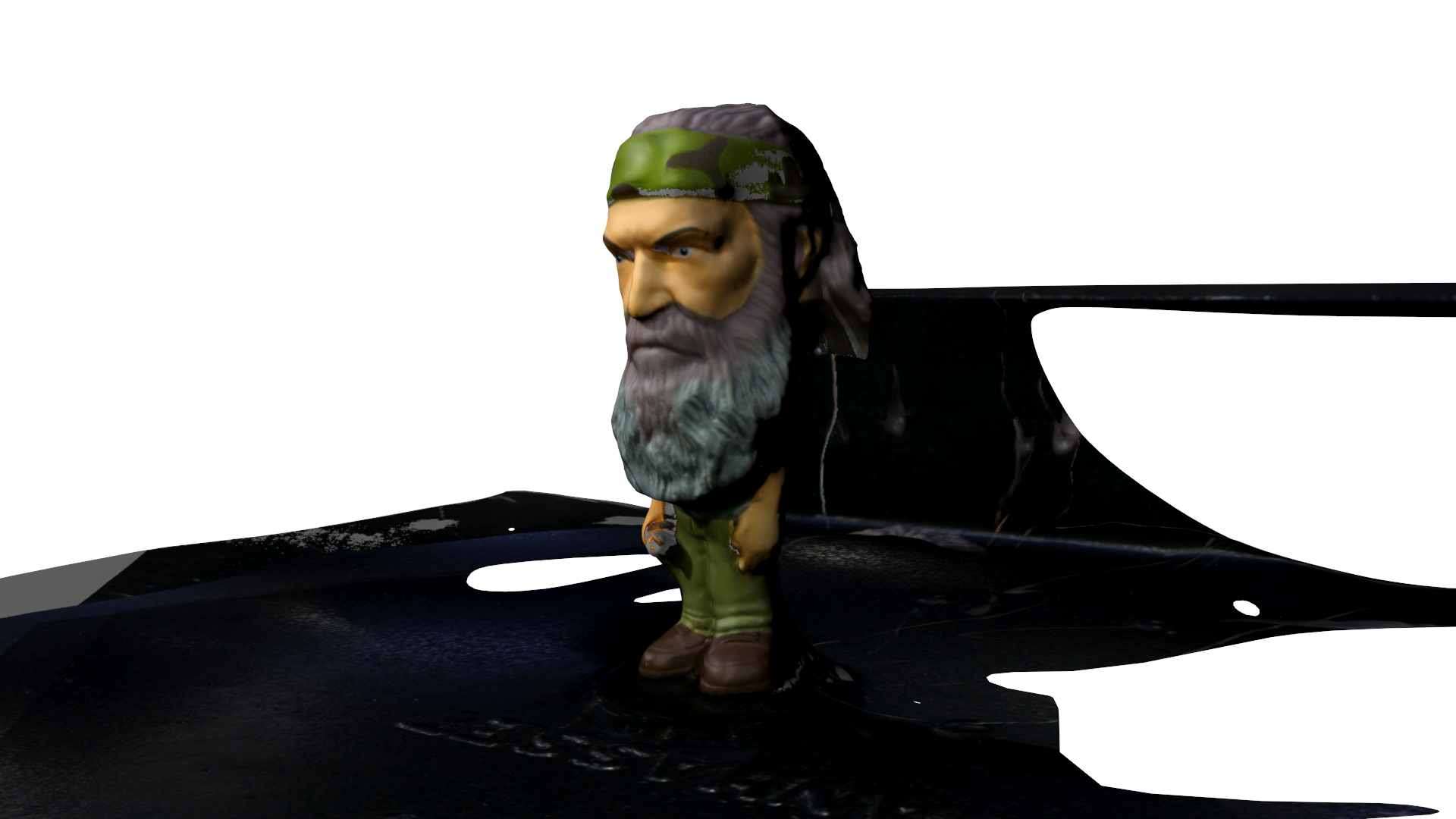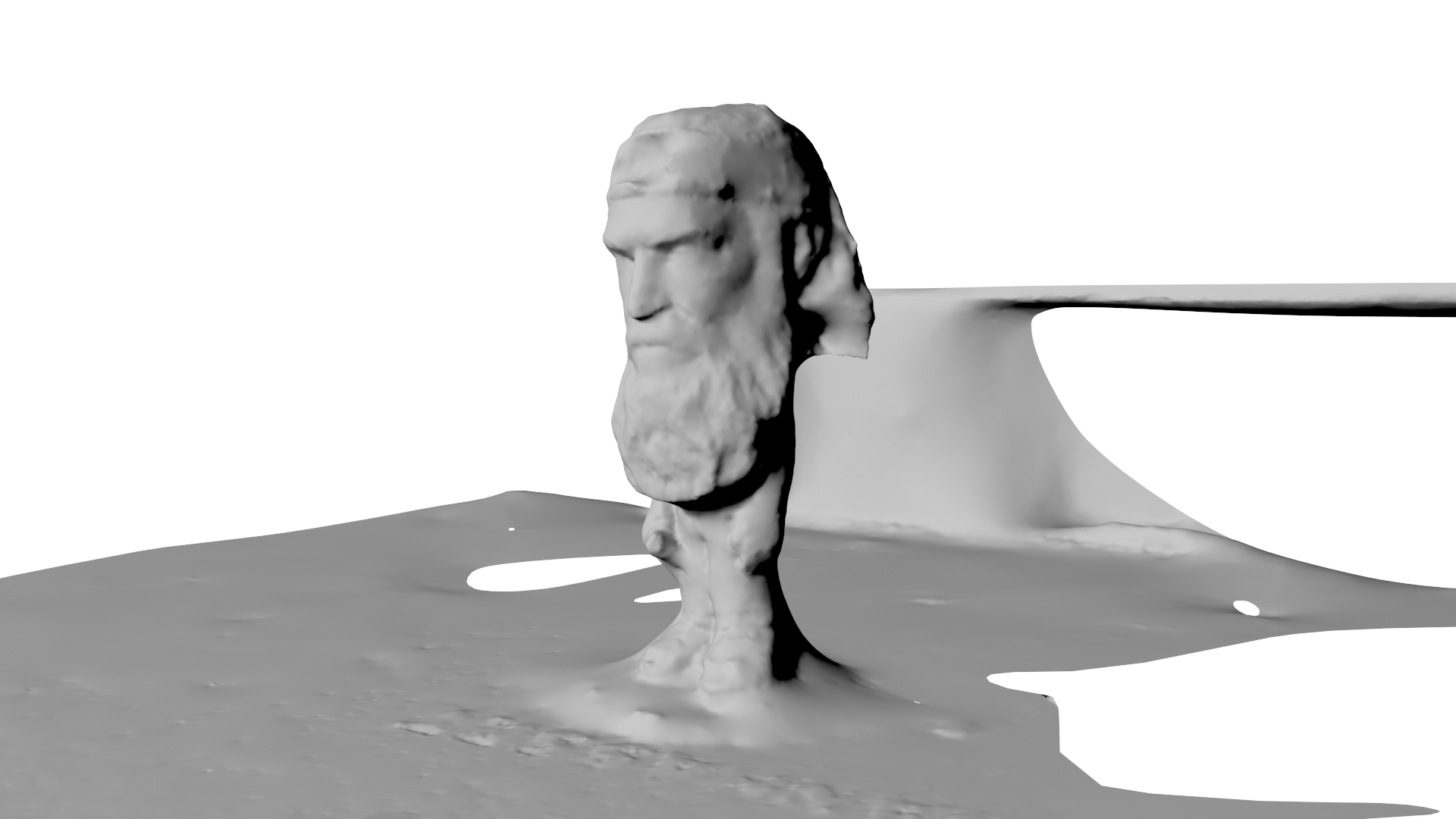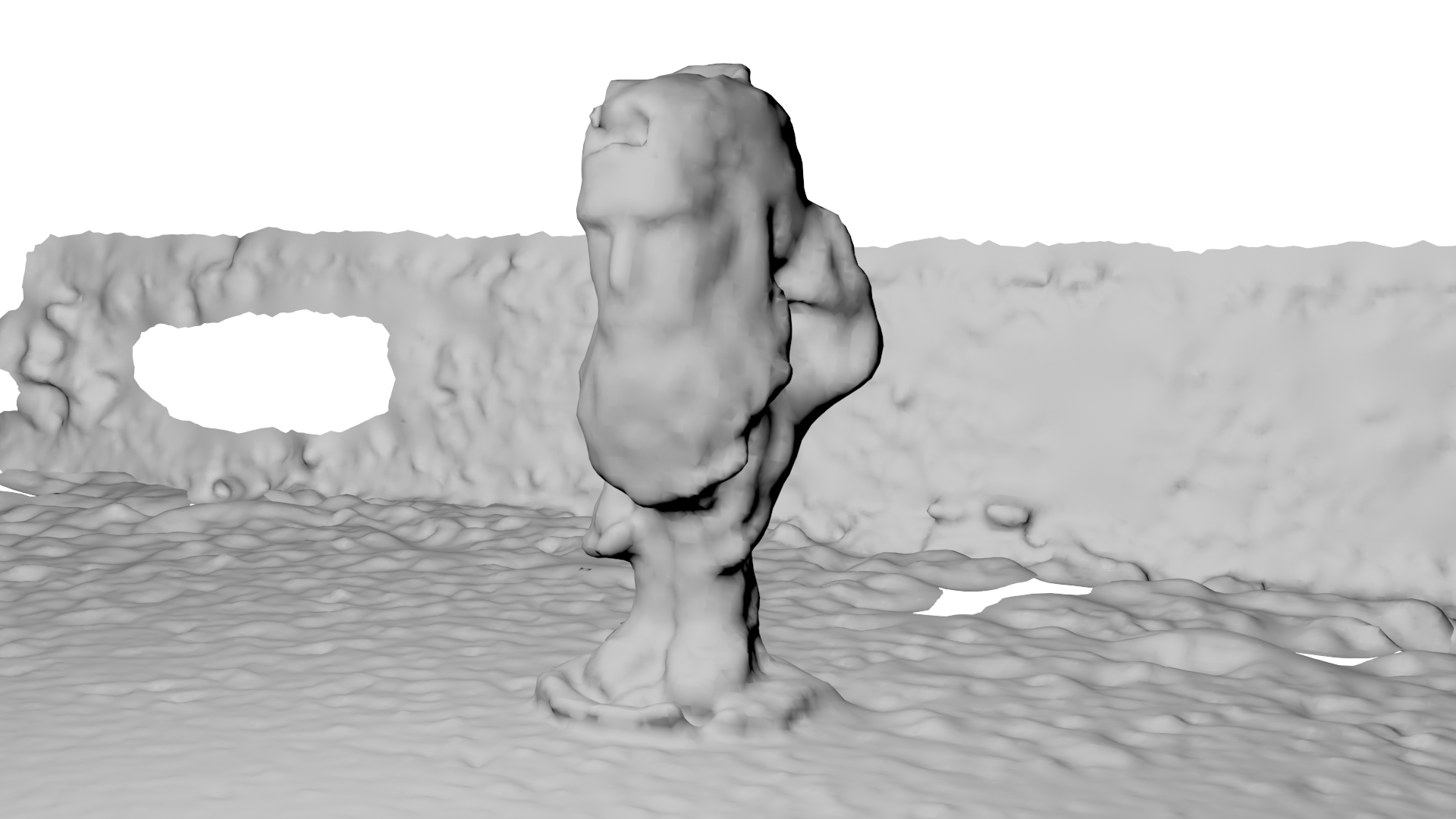Autodesk Memento vs PhotoScan vs PhotoModeler
Today we unpacked and started playing with a new 3d scanner, but after we got hugely disappointed we decided to try these two photogrammetry programs/services instead.
The test figurine is Phil from Duck Dynasty, a 9cm high figurine. I am NOT a fan of the show; I sculpted this figurine in 2013 when I was a freelancing for Funko Inc, and this was a production sample I received.
- Photos were taken with Canon DSLR EOS Mark III, at 24mm, ISO 1600, f13, 1/80. (Not optimal)
- The same set of 27 images was used for both programs.
- Both programs were used with default settings.
- We did not watch any tutorials for best output
Autodesk Memento (previously 123D Catch)
This one is a free cloud based photogammetry service. Program is very simple: take a photos, select them, and in a few minutes download finished model.
Pros:
Free- Fast
- Excellent geometry and textures
- Tries to fill out the missing geometry
Cons: Read 2018 edit at the end!
You can get it at https://memento.autodesk.com
Agisoft PhotoScan
This is a desktop software. It is not free and I was just testing the demo version so I could only make screenshots and not export the model. I like that it processes objects offline but it takes a really long time. It took about 2 hours to reconstruct the model. This one does not try to guess the geometry so as you can see the back of the model was not reconstructed. In some places the texture was reconstructed better than with Memento
Pros:
- Very good geometry and textures
- Offline processing
Cons:
- Price
- Slow speed
- Does not fill out the holes

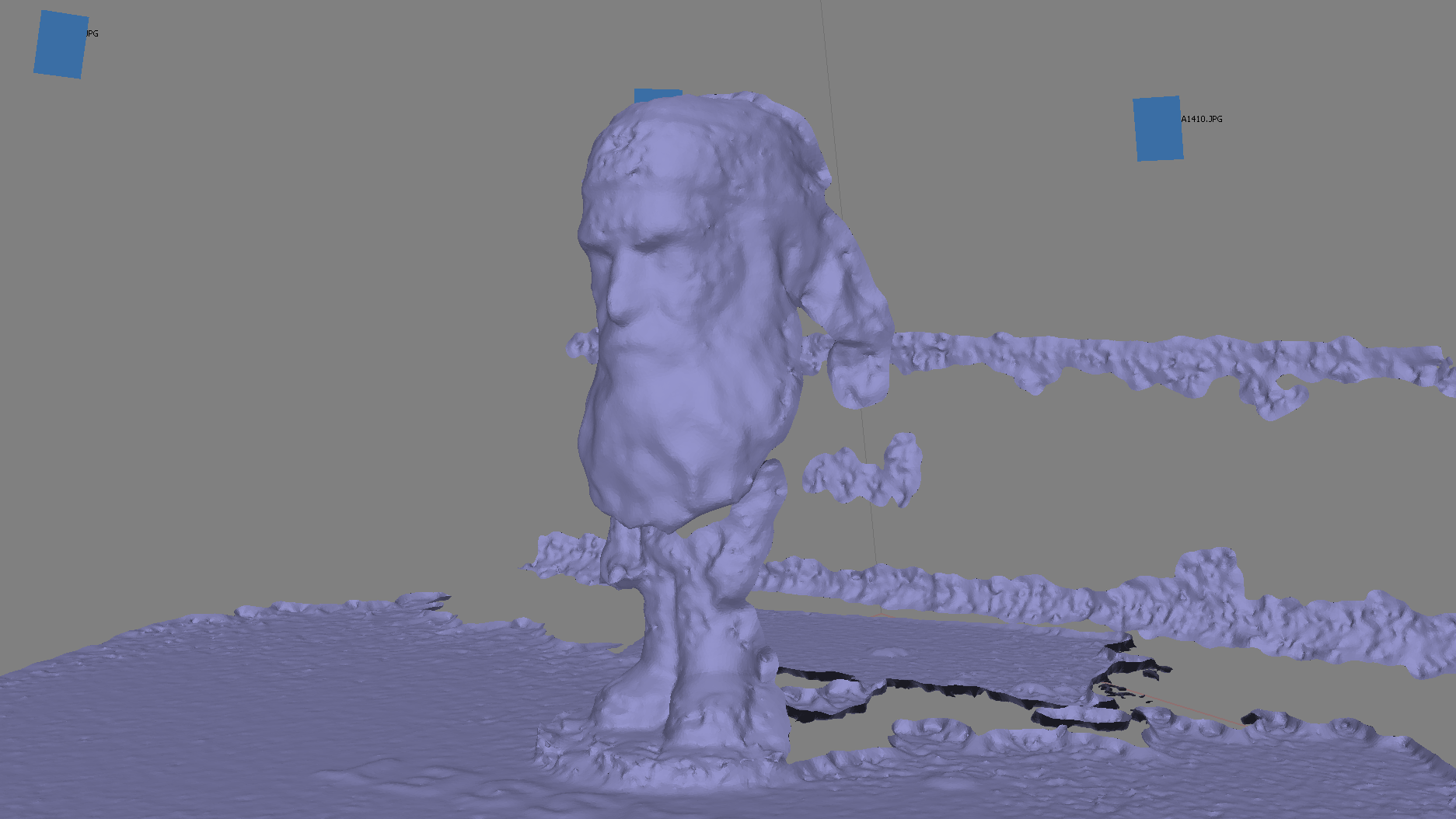
You can get it at http://www.agisoft.com/
PhotoModeler Scanner
This is Windows only software. It is not free and I was just testing the 10-day trial version. I like that it processes objects offline but the interface is quite complicated. One thing I was missing is the ability to export an .fbx file.
All settings were kept on default. At one point during reconstruction there was a popup asking about using ~High Density and I accepted it. Few minutes later I got a point cloud, and then took me a while to find out how to triangulate point cloud.
In case you want to try it and get stuck triangulating the point cloud:
Dense Surface Menu -> Create Dense Surface; Switch to Meshing Options tab and check Triangulate
Pros:
- Offline processing
Cons:
- Price
- Texture quality not as good as competition
You can get it at http://photomodeler.com
Conclusion
Even if you disregard the price of PhotoModeler and PhotoScan, the Autodesk Memento is the clear winner here using out-of-the-box options. Seeing that PhotoModeler has a bunch more options to adjust, I am sure that a resulting mesh could be much better mesh than what is shown here, but I did not have time to experiment.
Once I have more time and the real need to digitize something, I might redo the test with more details.
EDIT 2018:
After this post, Memento (called 123D Catch before) was discontinued and Autodesk replaced it with Autodesk ReMake. It was a good software and there was a Educational version and offered both online and offline reconstruction. But then Autodesk decided to discountinue that one too and replace it with Autodesk ReCap Photo which does not offer free educational version anymore, there is no offline reconstruction anymore, and for online reconstruction even educational version needs to pay “credits” for online reconstruction. I am not recommending it anymore. We will see in a few months what happens when Autodesk discontinues that one aswell and replace it with somethings with even sillier.
Link to this post
Categorised in: 3D, Experiments, Uncategorized